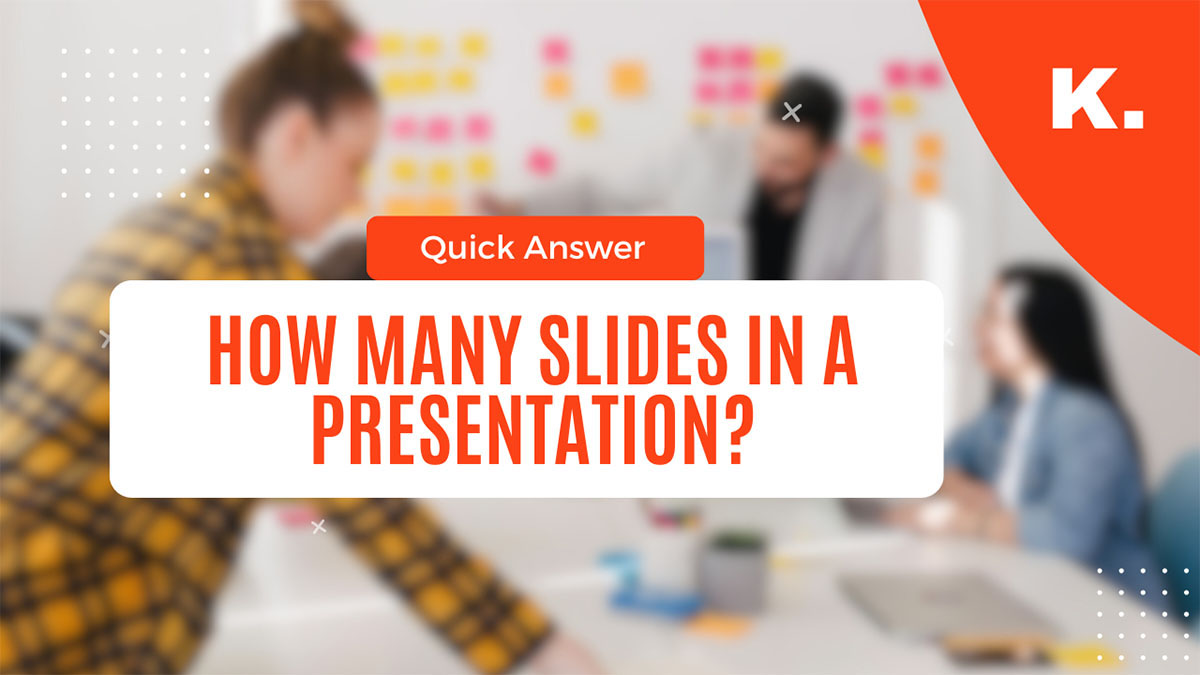When you’re using AI to generate presentations, one of the easiest things to overlook is the slide size.
I used to ignore it too. I’d just open PowerPoint, let it sit on the default 16:9, and move on. But once I started using AI tools like Kroma, Beautiful.ai, Tome, and Canva, I realised how important the right slide size is — especially when you’re repurposing content across platforms.
What I didn’t realise back then is how much of a difference the canvas makes before the AI even starts designing. If the size is wrong from the start, no amount of tweaks at the end will save the formatting.