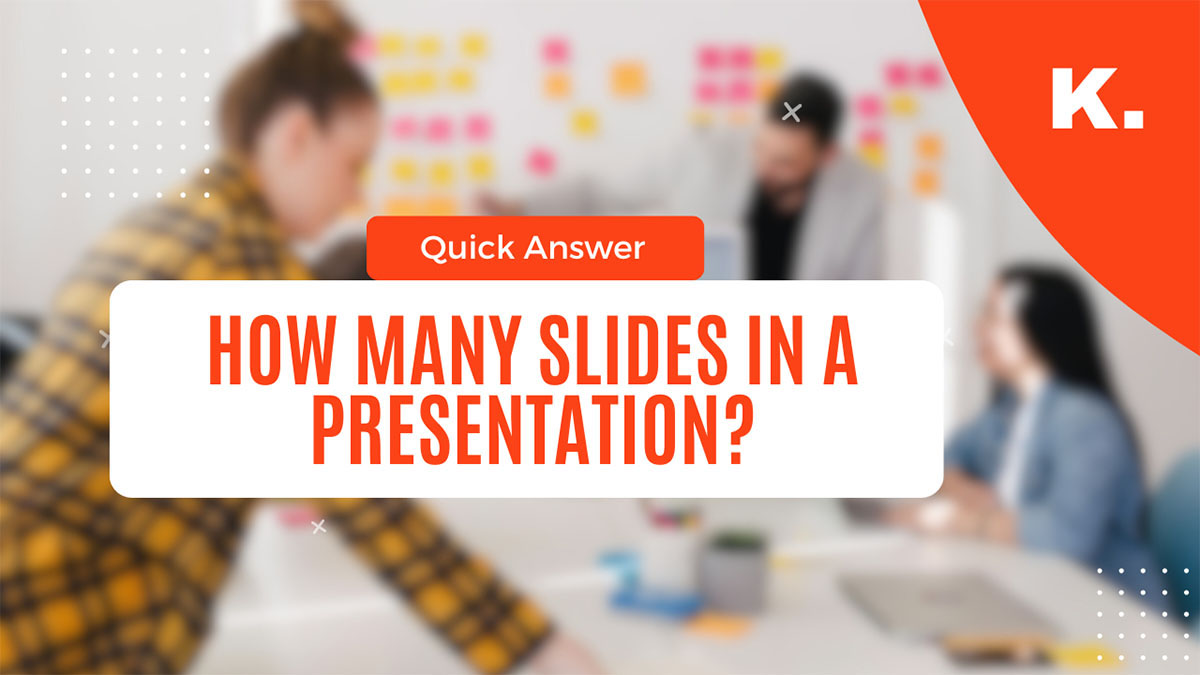Struggling with Slide Count? Here’s the Answer
Ever sat down to create a presentation and wondered, “How many slides do I actually need?” Too few, and your audience might miss key points. Too many, and you risk overwhelming them.
Here’s the truth: there’s no magic number—it depends on the length, content, and style of your presentation. But don’t worry, I’ll break it down step by step.
By the end of this, you’ll know exactly how many slides to use based on your goals.
The Golden Rule: 1-2 Minutes Per Slide
A simple rule: 1-2 minutes per slide.
If you’re giving a 30-minute presentation, aim for 15-30 slides—but that’s just a starting point. The right number depends on:
- Your speaking style – Do you talk fast or take your time?
- Content type – Are you using lots of visuals or heavy data?
- Audience expectations – Are they expecting deep insights or a quick summary?
Now, let’s break it down further.
How Long Is Your Presentation?
Use this rough guide to decide on your slide count:
| Presentation Length | Estimated Slide Count |
|---|---|
| 5 minutes | 3-7 slides |
| 10 minutes | 5-10 slides |
| 15 minutes | 7-15 slides |
| 30 minutes | 15-30 slides |
| 60 minutes | 30-60 slides |
But this isn’t a hard rule. Some slides might take 30 seconds, others 5 minutes. It depends on your content delivery.
Different Types of Presentations = Different Slide Counts
1. Business Pitch (Fast-Paced) → 10-15 Slides
A pitch deck should be short and impactful. Stick to:
- Problem (1 slide)
- Solution (1 slide)
- Market opportunity (1 slide)
- Business model (1 slide)
- Traction (1-2 slides)
- Financials (1-2 slides)
- Team (1 slide)
- Closing statement/Call to action (1 slide)
Investors don’t want 50 slides of fluff. They want the big picture, fast.
2. Educational Lecture (Deep-Dive) → 30-50 Slides
For a university or corporate training, you’ll need:
- More visuals to keep engagement
- Detailed breakdowns of complex topics
- Examples & case studies to reinforce learning
A 60-minute lecture might use 40-50 slides—but each one shouldn’t be overloaded with text.
3. Sales Presentation (Persuasive) → 10-20 Slides
For a sales pitch, keep it simple and visual:
- Pain points → 2-3 slides
- Your solution → 2-3 slides
- Case studies/testimonials → 2-3 slides
- Pricing → 1-2 slides
- Call to action → 1 slide
4. Conference Talk (Engaging & Storytelling) → 15-30 Slides
At events, people get bored fast. Keep slides bold and visual. If you talk for 30 minutes, aim for 20-30 slides with minimal text.
What’s the Right Content Balance Per Slide?
Too much text = audience stops listening.
Too little info = confusing.
Stick to the “6×6 rule”:
- Max 6 bullet points per slide
- Max 6 words per bullet
Also:
- Use high-quality visuals instead of walls of text.
- Break up complex ideas over multiple slides.
- Use transitions instead of cramming everything on one slide.
Common Mistakes When Choosing Slide Count
Mistake #1: Too Many Slides
If you’re flipping through slides every 10 seconds, you’re doing too much.
Mistake #2: Too Much Text
Your audience shouldn’t be reading paragraphs. Cut down unnecessary words.
Mistake #3: Not Enough Slides
If you cram 5 topics onto one slide, your audience will get lost.
Mistake #4: Ignoring Visuals
A slide with only text? Yawn. People remember images more than words.
How to Test If You Have the Right Number of Slides
Before finalizing, rehearse your presentation and time yourself.
- If you’re rushing, reduce the number of slides or cut content.
- If you’re running short, add slides or slow down.
- Ask someone to watch you present—do they lose focus or struggle to keep up?
Final Slide Count Formula (The Shortcut)
Total Presentation Time (in minutes) ÷ 2 = Estimated Slides
Example:
- 20-minute talk → ~10 slides
- 45-minute lecture → ~22-25 slides
This formula isn’t perfect, but it’s a good starting point.
TL;DR – How Many Slides Do You Need?
- 1-2 minutes per slide is a solid rule.
- Short presentations (5-15 min) → 3-15 slides.
- Longer talks (30-60 min) → 15-50 slides.
- Sales & pitch decks → 10-20 slides, max.
- Educational lectures → 30-50 slides for deep dives.
- Conference talks → 15-30 slides with engaging visuals.
The key? Don’t overload your slides. Keep them simple, visual, and to the point.