PowerPoint and Keynote are two of the most popular presentation tools around — but which one’s the better choice?
I’ve spent over 100 hours testing both platforms, building slide decks, presenting across devices, and reviewing each tool’s core features.
Whether you’re a student, corporate trainer, entrepreneur, or keynote speaker, choosing the right tool makes a huge difference.
Quick Verdict:
PowerPoint – Best overall, ideal for cross-platform collaboration
Keynote – Best for Apple users who want sleek design and simplicity
In this review, I’ll take a closer look at how PowerPoint and Keynote stack up when it comes to pricing, design, features, file compatibility, and ease of use.
Quick Comparison: PowerPoint vs Keynote
Want the TL;DR? Here’s a side-by-side snapshot of the two tools:
| Feature | PowerPoint | Keynote |
|---|---|---|
| Best for | Teams, corporate use, compatibility | Solo users, Apple fans, aesthetics |
| Works on | Windows, Mac, iOS, Android, Web | Mac, iOS, iCloud (limited on PC) |
| Templates | Thousands (broad quality range) | Limited but premium-quality |
| Real-time collaboration | Yes (Microsoft 365) | Yes (via iCloud, limited to Apple users) |
| File compatibility | Excellent (.pptx standard) | Limited (.key needs converting) |
| Price | From $6/month (Microsoft 365) | Free (with Apple devices) |
Best for Compatibility: PowerPoint
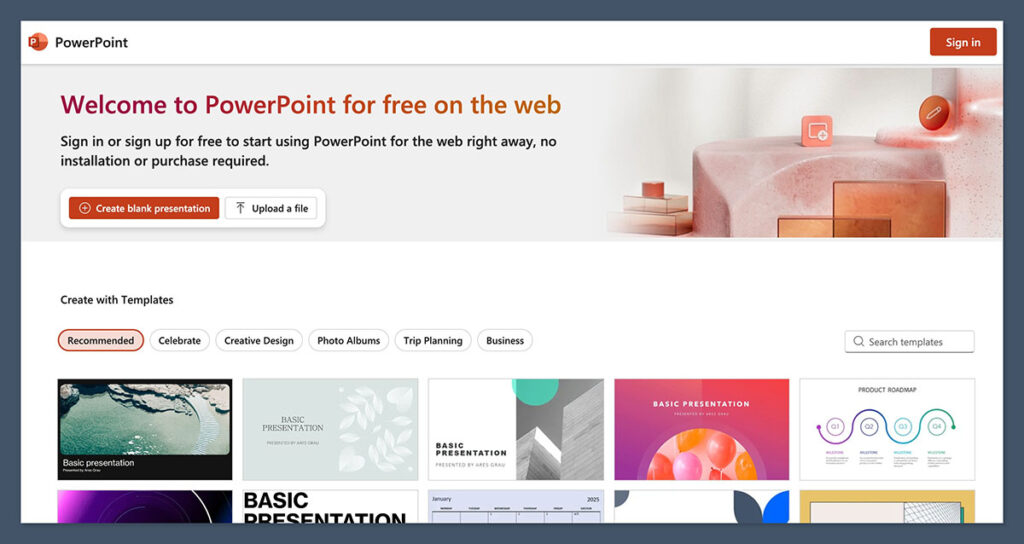
PowerPoint is by far the most flexible tool when it comes to compatibility.
PowerPoint Works Everywhere
Whether you’re using Windows, macOS, or a mobile device, PowerPoint works out of the box. It’s available via desktop apps, mobile apps, and through the browser.
You can also open PowerPoint files on practically any device, which is a huge advantage when presenting to clients or collaborating across departments.
Keynote Is Apple-Only
Keynote is free for Mac, iPhone, and iPad users — and it works really well in Apple’s ecosystem.
But on anything outside Apple, it struggles. You can access Keynote through iCloud in a browser, but the experience is stripped down and lacks some of the smoothness of the desktop version.
Verdict
If you need to share files with others, present on unknown devices, or work across platforms, PowerPoint is the clear winner.
Best for Visuals: Keynote
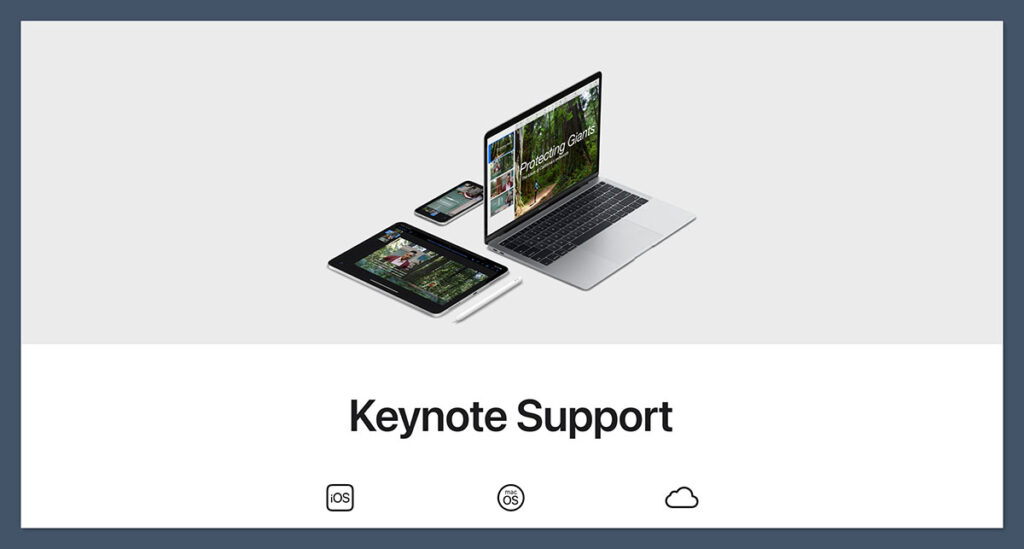
When it comes to design and aesthetics, Keynote takes the lead.
Keynote Looks Better Out of the Box
Apple is known for clean, polished visuals, and Keynote reflects that. Even the basic templates look presentation-ready.
Transitions like “Magic Move” make animations feel seamless, and text and images flow naturally.
PowerPoint Has More Templates, but Less Polish
PowerPoint has thousands of templates available — both free and paid. Many of them feel outdated, and it can take a while to find a good one.
On the plus side, Microsoft’s “Designer” tool automatically suggests layouts and design upgrades as you build your slides.
Comparison Table
| Feature | PowerPoint | Keynote |
|---|---|---|
| Built-in templates | Yes (hundreds) | Yes (fewer, but higher quality) |
| Transitions | Yes | Yes (better quality, smoother) |
| Customization | Extensive | Moderate |
| Animation control | Advanced | Smooth but limited |
| AI design tools | PowerPoint Designer | None |
Verdict
Keynote is ideal for quick, polished presentations with minimal effort. PowerPoint gives you more options, but you’ll need to work harder to make it look good.
Best for Team Collaboration: PowerPoint
If you’re part of a team, PowerPoint makes working together easy.
PowerPoint Supports Real-Time Editing
With Microsoft 365, multiple people can work on a PowerPoint file simultaneously.
You can see edits live, leave comments, and manage permissions — all within the Microsoft ecosystem (OneDrive, Teams, Outlook, etc.).
Keynote Only Works Seamlessly with Apple Users
Keynote supports collaboration, but it’s limited to people using Apple devices and iCloud.
If just one team member is on Windows, the process becomes awkward and often leads to formatting issues.
File Format Woes
PowerPoint uses the .pptx file format — the global standard.
Keynote uses .key files, which are not supported natively outside Apple. You’ll often need to export to PowerPoint or PDF for external sharing.
| Feature | PowerPoint | Keynote |
|---|---|---|
| Real-time collaboration | Yes (Microsoft 365) | Limited (iCloud) |
| File format | .pptx (standard) | .key (limited) |
| Export options | PDF, video, images, others | PPTX, PDF, video |
| Integration with other tools | Deep (Office apps) | Strong within Apple ecosystem |
Verdict
If you’re collaborating with others or sharing files externally, PowerPoint is the safer and more professional choice.
Best for Features and Flexibility: PowerPoint
PowerPoint wins hands down when it comes to features.
PowerPoint Has More Tools
PowerPoint offers tools like:
- Presenter Coach (AI feedback on practice runs)
- Slide Master (edit global styles)
- SmartArt and charts
- Add-ins for polls, quizzes, grammar checks, and more
- Record slide shows with narration
These extras are especially useful for teachers, sales teams, and marketers who rely on detailed presentations.
Keynote Keeps It Simple
Keynote doesn’t have the same depth of features, but it does what it does well.
It’s intuitive and fast to use, and it integrates with tools like Apple Pencil for on-screen drawing and annotations.
| Tool | PowerPoint | Keynote |
|---|---|---|
| Presenter tools | Yes (Coach, Notes) | Basic |
| Add-ons | Extensive | Limited |
| Charting tools | Strong | Moderate |
| Slide libraries | Yes | Yes |
| Interactive tools | Add-ins available | Built-in (limited) |
Verdict
For power users or anyone needing advanced tools, PowerPoint is the better fit.
Best for Pricing: Keynote
If cost is your main concern, Keynote is the clear winner — but it’s not the full story.
PowerPoint Pricing
PowerPoint is part of Microsoft 365. As of 2025, here are your options:
- Microsoft 365 Personal: $69.99/year
- Microsoft 365 Family (up to 6 users): $99.99/year
- Business Basic: $6/user/month
- Standalone PowerPoint License: $159.99 one-time
You also get access to Word, Excel, and cloud storage — so you’re paying for an entire suite, not just PowerPoint.
Keynote Pricing
Keynote is completely free with Apple devices. There’s no standalone subscription.
But you’ll need to buy a Mac, iPad, or iPhone to use it — and Apple hardware isn’t cheap.
- MacBook Air: from $1,099
- iPad Air: from $599
- iPhone 15: from $799
| Cost Factor | PowerPoint | Keynote |
|---|---|---|
| Software price | From $6/month | Free |
| Included apps | Word, Excel, OneDrive | Pages, Numbers |
| Hardware required | Any | Apple devices only |
| Trial available | Yes (1 month) | Free |
Verdict
Keynote is cheaper if you already own Apple gear. But for most businesses, PowerPoint’s pricing makes sense given the added software and cross-platform flexibility.
Best for Ease of Use: Keynote
If you’re looking for the easiest way to build great-looking slides fast, Keynote has the edge.
Keynote Is Streamlined
Apple’s UI is clean and beginner-friendly. From choosing a template to editing transitions, everything is intuitive. I built a full 10-slide deck in less than 15 minutes.
PowerPoint Has More Depth — and Complexity
PowerPoint offers more flexibility, but that also means a steeper learning curve.
Its interface can feel cluttered, especially with add-ins or complex animations. That said, frequent users appreciate the extra control.
| Ease of Use Factor | PowerPoint | Keynote |
|---|---|---|
| Learning curve | Moderate | Low |
| Interface | Feature-rich | Minimalist |
| Ideal for beginners | Somewhat | Yes |
| Speed to create deck | Slower | Faster |
Verdict
Keynote is perfect for quick, beautiful presentations. PowerPoint requires more time, but rewards it with flexibility.
Final Recommendation
Both PowerPoint and Keynote are excellent tools — but the best choice depends on your priorities.
Choose PowerPoint if:
- You need full compatibility with Windows and other platforms
- You’re working in a team or corporate setting
- You need advanced features and real-time collaboration
- You regularly share presentations with others outside Apple’s ecosystem
Choose Keynote if:
- You’re already in the Apple ecosystem
- You want clean, professional visuals with minimal effort
- You work solo and don’t need complex collaboration
- You want a free, lightweight tool that just works
If you have access to both, my advice is to test each tool on a real presentation project.
Use PowerPoint for a data-heavy team report, and try Keynote for a visual pitch deck or public talk.
You’ll quickly see which one fits your working style and presentation goals better — and that’s the tool worth mastering.
